
Creating and Sending Internal Newsletter Text Messages: Tips and Examples


Keeping employees informed isn’t just about sending emails or posting updates. It’s more about ensuring that the right message reaches the right people at the right time. Strong internal communication keeps your teams aligned, reduces misunderstandings, and builds a sense of connection across an organization.
But what happens when employees aren’t at a desk all day? Frontline and deskless workers often miss out on company updates. Traditional channels, like emails and intranet posts, don’t always work. That’s when SMS newsletters make things better.
An internal newsletter text message ensures that important updates, reminders, and recognitions reach employees instantly, no matter where they are. They cut through inbox clutter and deliver quick, clear messages that drive engagement. For longer updates, Udext sends a newsletter text message with a clickable link to a mobile-friendly version of the full newsletter. Whether it’s a policy update, a company-wide announcement, or a simple check-in, SMS keeps communication direct and efficient.
In this blog, we will explore practical ways to create effective internal SMS newsletters, share useful templates, and discuss how to measure success. Let’s get started.
Why You Need SMS Newsletters for Internal Communication
Keeping employees informed is critical, but traditional methods often fall short. Emails go unread, intranet updates get ignored, and apps require downloads. A well-structured newsletter text ensures that key messages reach employees instantly. Here’s why it is a reliable solution for internal communications:
Instant Delivery & High Open Rates
Employees don’t always check their emails, but they do read texts. Research shows that 98% of SMS messages are opened within minutes, while emails have an average open rate of just 20%. This makes SMS the best way to share urgent information or company-wide updates.
For example, if a company announces a last-minute office closure due to weather conditions, an email might go unnoticed. A newsletter text, on the other hand, ensures that every employee receives the message in real time. Since SMS doesn’t rely on internet access, it works even in low-connectivity areas.
Reaches Deskless & Remote Employees
Not every employee sits at a computer all day. Many work in the field, on production floors, or in warehouses. Deskless and remote workers rarely check emails or company portals, making SMS a more reliable communication tool.
Imagine a retail chain with hundreds of stores across the country. Store employees are busy assisting customers and rarely have time to check emails. A newsletter text allows corporate teams to send updates about promotions, new policies, or shift changes instantly, ensuring that everyone is on the same page.
Simple & Cost-Effective
Unlike communication apps that require installations, logins, and training, SMS is simple. Every employee already has a phone, and there’s no need for additional software. Businesses can send messages in bulk without requiring employees to download anything or create accounts.
For example, a logistics company managing delivery drivers can send daily route updates through SMS without needing a complex dashboard. Since text messages don’t get lost in spam folders or require constant internet access, they are more reliable than emails or push notifications.
Boosts Engagement
Engagement is about more than just sending messages—it’s about making sure employees respond and take action. A well-crafted newsletter text can encourage employees to participate in surveys, provide feedback, or confirm attendance at meetings.
For instance, a company launching a new employee wellness program can send an SMS with a quick poll:
"How would you rate your work-life balance? Reply 1 for Poor, 2 for Fair, 3 for Good, 4 for Excellent."
This makes engagement immediate and effortless. Since most employees prefer quick, mobile-friendly interactions, SMS newsletters help bridge communication gaps between management and teams.
To make internal SMS communication seamless, you need the right platform. Udext enables businesses to send bulk messages, automate reminders, and engage employees in real time, ensuring that no one misses an important update.
An effective SMS strategy ensures employees stay informed without feeling overwhelmed. Now, let’s explore the best practices for writing newsletter texts that employees will actually read and respond to.
{{see-udext="https://www.udext.com/symbols"}}
Best Practices for Writing an Effective Newsletter Text Message
An effective newsletter text message delivers important updates in a way that’s clear, engaging, and easy to read. Since SMS has a 160-character limit, every word matters. To make the most of your messages, focus on clarity, relevance, and timing. Here’s how to write SMS newsletters that employees will actually read and respond to.
Be Concise
Keep your newsletter text short and direct. SMS works best when messages are easy to scan and understand at a glance. Stick to one key point per message and avoid unnecessary words.
For example, instead of saying:
“Our company-wide training session covering compliance updates, new policies, and best practices for workplace safety is scheduled for next Monday at 3 PM.” (which is too long)
You can say:
“Reminder: Compliance training on Monday at 3 PM. Attendance required. Reply YES to confirm.” (Clear and to the point)
Make it Relevant
Employees are more likely to engage with a newsletter text if it speaks directly to them. With Udext’s personalization features, you can insert employee names, roles, or shift details into every newsletter text, making messages feel more relevant and engaging.
Instead of sending a generic announcement, you can tailor your message by including employee names or other relevant details. For example:
"Lisa, your shift update: Monday 9 AM – 5 PM. Reply CONFIRM to acknowledge."
Relevance also means timing updates appropriately. A reminder about an event should be sent the day before, not weeks in advance.
Use a Clear CTA
A strong call to action (CTA) tells employees what to do next. Whether it's confirming attendance, completing a survey, or reading an important update, make the action simple and clear.
For example:
"New wellness program starts next week! Reply JOIN to participate."
Avoid using vague phrases like “Let us know what you think.” Instead, be direct: “Take our quick survey: [link]. It closes at 5 PM today.”
Maintain a Friendly, Professional Tone
Your newsletter text should feel approachable but professional. Employees should recognize the company’s voice in every message. Too formal, and it sounds robotic. Too casual, and it loses credibility. Aim for a balance of the necessary tonality.
For example, you can draft a message like:
"Great work this quarter! Sales are up 15%. Keep up the momentum. Full update in your email!"
Avoid all caps (which can feel like shouting) and excessive punctuation. Keep your messages warm and professional.
Time it Right
Timing significantly affects engagement. Sending messages outside working hours can feel intrusive. Schedule newsletter texts for when employees are most likely to check their phones—typically mid-morning or early afternoon.
Best Times to Send SMS:
- Workday Announcements: 10 AM – 2 PM
- Shift Reminders: 1–2 hours before a shift starts
- Event Reminders: A day before and an hour before
An effective newsletter text follows these best practices to ensure employees stay informed without feeling overwhelmed. Now, let’s explore real-world SMS newsletter ideas and examples to see how these strategies work in action.
Internal SMS Newsletter Ideas & Examples
A well-written newsletter text message keeps employees informed, engaged, and connected, without overwhelming them with long emails. Since SMS has a 98% open rate and messages are typically read within three minutes, it’s the most effective way to ensure important updates reach your workforce. Whether you’re sharing company news, recognizing employees, or requesting feedback, SMS delivers the right message at the right time.
Here’s how you can use internal SMS newsletters to improve communication across your organization.
Company Announcements
Keeping employees updated on company-wide changes is crucial, but emails often go unread or get lost in inbox clutter. A newsletter text helps you deliver critical updates—like policy changes, leadership announcements, or new initiatives—instantly and effectively.
For example, you can send an update saying:
"New PTO policy: Requests must be submitted 2 weeks in advance. Check your email for details or visit [link]."
For leadership updates, SMS can ensure transparency and alignment across teams. A direct message from the CEO can make employees feel valued and informed.
For example:
"From the CEO: Exciting growth ahead! We’ve just opened a new office in Seattle. Learn more about what’s next: [link]."
This approach keeps employees engaged and ensures key updates aren’t missed.
Event & Meeting Reminders
Scheduling conflicts and forgotten meetings can disrupt productivity. While the calendar invites help, they don’t guarantee attendance. A quick newsletter text reminder increases the likelihood of employees showing up on time.
Example:
"Reminder: Sales training starts at 10 AM tomorrow in Conference Room B. Don’t be late! Questions? Reply to this text."
For virtual events, SMS helps ensure employees have the right links to join.
Example:
"Team huddle at 3 PM on Zoom. Join here: [link]. Reply YES to confirm."
This works for company outings, workshops, and important deadlines. Sending a reminder a day before and an hour before the event boosts participation.
Employee Recognition
Recognizing employees for their hard work improves morale and strengthens workplace culture. A simple newsletter text can be great to celebrate individual achievements, team successes, or work anniversaries in real time.
Example:
"Shoutout to Mark for landing the biggest client of the quarter! Great job! Let’s celebrate at Friday’s team lunch."
Recognition texts can also be automated for birthdays and work anniversaries.
Example:
"Happy 5-year anniversary, Lisa! Thank you for your dedication. We appreciate everything you do!"
Employees feel valued when their contributions are acknowledged. A public recognition text makes their efforts visible across the company.
Quick Polls & Feedback Requests
Getting employee feedback shouldn’t be complicated. A short SMS survey allows you to collect responses quickly, ensuring you understand employee concerns and preferences. This is especially useful for checking engagement, evaluating new policies, or planning workplace improvements.
For example, you can get feedback with a simple text saying:
"How do you feel about the new remote work policy? Reply 1 for Poor, 2 for Fair, 3 for Good, 4 for Excellent."
For a more detailed survey, you can include a link:
Example:
"We’d love your feedback on our wellness program! Take this 2-minute survey: [link]."
Since texts have a 45% response rate compared to 6% for email surveys, SMS is the best way to gather insights quickly.
Health & Safety Alerts
Urgent updates require immediate action. In emergencies, a newsletter text ensures employees receive critical information without delay. SMS is particularly effective for workplace safety alerts, compliance reminders, and last-minute changes.
Here’s an example of a quick alert:
"Severe weather alert: Offices will close at 2 PM today. Work from home until further notice. Check your email for updates."
Health and safety compliance reminders also work well over SMS.
Example:
"Reminder: Complete your mandatory workplace safety training by Friday. Access the training module here: [link]."
With SMS, employees receive the information they need, when they need it—without having to check their inboxes.
An internal newsletter text helps keep employees informed, engaged, and aligned with company goals. Let’s explore how Udext helps you.
Leverage Udext’s Powerful SMS Newsletter Features
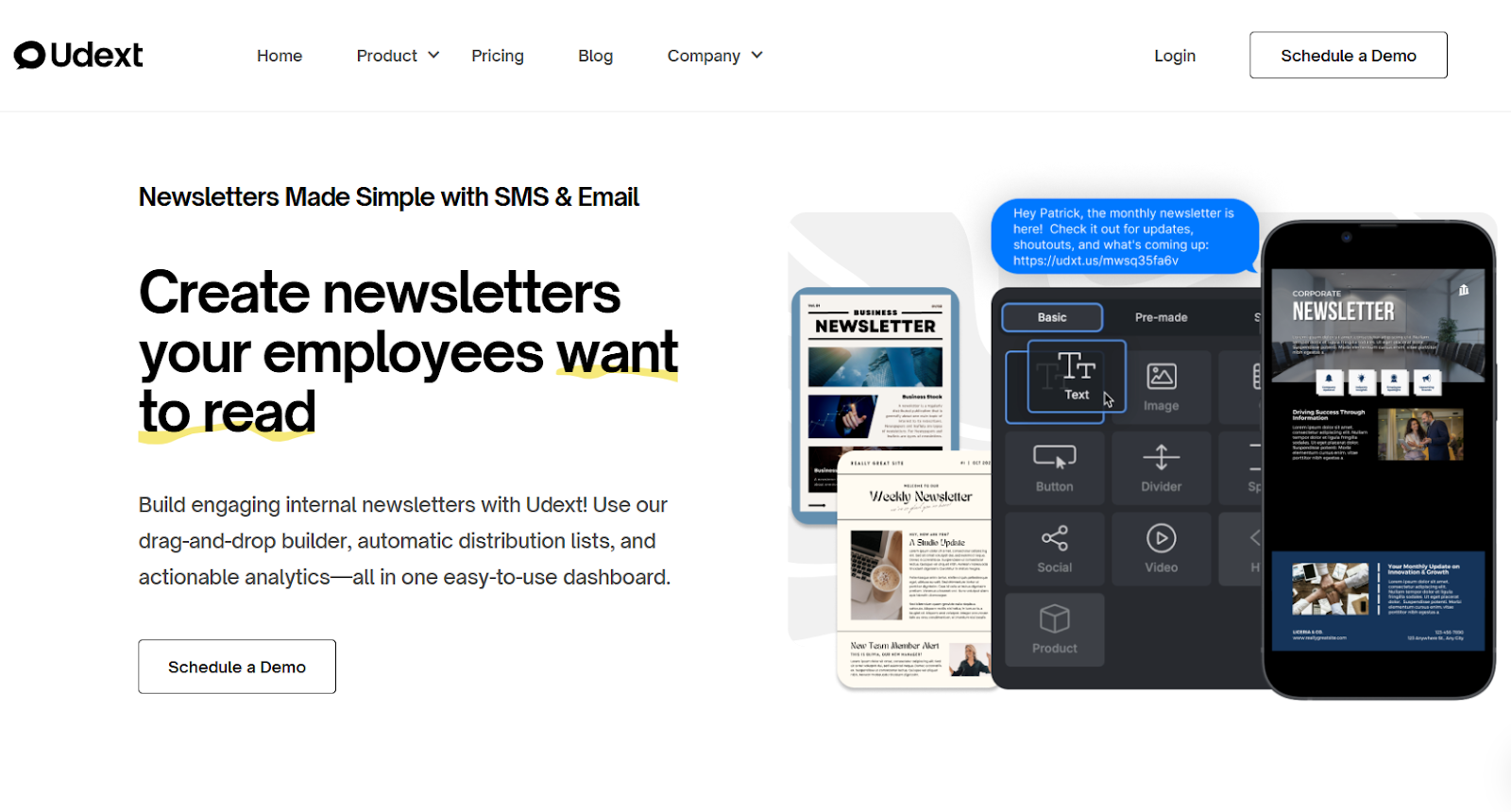
Effective internal communication is the foundation of a well-connected workforce. With Udext’s advanced SMS newsletter solutions, organizations can streamline updates, enhance engagement, and ensure employees stay informed in real time.
Drag-and-Drop Newsletter Editor with Custom Templates
Crafting professional internal newsletters has never been easier. Udext's intuitive drag-and-drop builder works similarly to an email newsletter tool, but instead of sending the full content in a lengthy message, it creates a visually rich newsletter and delivers it via a link in a concise SMS. This allows for more detailed communication without overwhelming employees with text.
Bulk Messaging for Instant Reach
Need to share an urgent company-wide update? Udext’s bulk messaging feature lets you send SMS newsletters to all employees simultaneously, ensuring critical information reaches them immediately. Whether it’s an emergency alert, policy change, or company announcement, mass texting guarantees high visibility.
Personalization & Automation for Higher Engagement
Employees are more likely to engage with messages that feel relevant to them. Udext enables personalization by incorporating custom fields such as names, departments, or shift details, making communication feel more tailored. Automation features also allow you to schedule recurring messages, ensuring consistency while reducing manual effort.
Multi-Channel Distribution
Maximize the impact of your internal newsletters by distributing them across multiple channels. In addition to SMS, Udext enables delivery via email, allowing employees to receive updates through their preferred communication platform. This ensures no important message gets overlooked.
Smart Scheduling & Time Zone Optimization
Timing plays a crucial role in internal communications. With Udext’s scheduling capabilities, you can pre-set your newsletter texts to be sent at optimal times. The platform also supports time zone-based delivery, ensuring employees across different locations receive messages at the right moment.
Two-Way Communication for Real-Time Feedback
Engagement is a two-way process. Udext’s two-way messaging allows employees to respond directly to newsletters, enabling real-time interactions. Whether they need to ask questions, provide feedback, or request clarifications, this feature fosters an open and inclusive communication environment.
Integration with HR & Workflow Tools
Keeping employee contact lists up to date can be challenging. Udext seamlessly integrates with 200+ HRIS and payroll systems, ensuring accurate and current employee information. This reduces administrative workload and prevents messages from being sent to outdated contacts.
Advanced Analytics for Data-Driven Decisions
Measuring the effectiveness of your internal newsletters is crucial. Udext provides in-depth analytics, including open rates, click-through rates, and engagement metrics, helping you refine your communication strategy based on real-time insights.
Unmatched SMS Open Rates for Maximum Visibility
Unlike emails that often go unread, SMS boasts an open rate of over 90%, ensuring your internal newsletters are seen and acted upon. This makes SMS an ideal channel for high-priority internal communication.
By leveraging Udext’s comprehensive SMS newsletter features, you can create engaging, timely, and effective internal communication strategies that keep employees informed and connected.
Measuring the Effectiveness of Your SMS Newsletters
Sending a newsletter text message is only half the job. To improve engagement, you need to measure how well your messages perform. Udext provides tracking and analytics tools to help you understand what works and what needs adjustment. Here’s how you can assess the impact of your internal SMS newsletters.
Track Read & Response Rates
If employees don’t open or engage with your messages, your updates won’t have the desired impact. Tracking read rates and response rates helps you understand whether your SMS newsletters are reaching and resonating with employees.
Key ways to track engagement:
- Delivery Confirmation: Check how many messages were successfully delivered versus those that failed. A high failure rate may indicate outdated contact information.
- Read Receipts & Open Rates: See how many employees opened the message. Low open rates may suggest poor timing or an unclear subject line.
- Response Rates: Measure how many employees reply, click links, or take the required action.
Imagine you send a message about a mandatory security training session:
“Reminder: Cybersecurity training is due this Friday. Complete your session now: [link]”
If only 25% of employees click the link, it could mean the following:
- The message wasn’t clear enough.
- Employees didn’t see it at the right time.
- A follow-up reminder is needed.
By tracking engagement, you can refine your messaging strategy to increase employee participation.
Monitor CTA Effectiveness
A well-crafted newsletter text should drive employees to take action—whether it’s submitting feedback, joining a meeting, or acknowledging a policy update. Udext’s analytics tools help track how employees interact with your messages.
How to measure CTA effectiveness:
- Click-through Rate (CTR): See how many employees clicked a link in the message.
- Conversion Rate: Measure how many employees completed the requested action (e.g., submitting a survey).
- Time-to-Action: Track how quickly employees respond after receiving the message.
For example, if you send this message:
“Team meeting at 10 AM tomorrow. Confirm attendance: [YES] [NO]”
And only 40% of employees respond, consider the following:
- Making the CTA clearer ("Reply YES to confirm your spot!").
- Sending a reminder before the deadline.
- Testing different message formats (e.g., using an engaging question instead of a statement).
A strong CTA improves response rates and ensures important company communications don’t get overlooked.
Gather Feedback to Understand Employee Needs
Even with data, the best way to know if your SMS newsletters are effective is to ask employees directly. Gathering feedback helps you understand if employees find the messages useful or if they prefer a different format, frequency, or content.
Ways to collect feedback using Udext:
- Quick Pulse Surveys: Send a one-question SMS asking for feedback.
- Rating Scales: Use simple responses like “Reply with a number 1-5 to rate the usefulness of our updates.”
- Open-ended Responses: Allow employees to share their thoughts freely.
Example: you can send a text saying:
“Do you find our weekly company updates helpful? Reply YES or NO. Your feedback helps us improve.”
If most employees reply “NO,” it signals a need to adjust message frequency, content, or timing.
Regular feedback loops ensure that SMS newsletters remain a valuable communication tool, not an annoyance.
Refine Content & Timing Based on Data
Your messaging strategy should evolve based on data insights. Udext’s automation and scheduling features allow you to test different timing, message lengths, and formats to find what works best.
How to optimize SMS newsletters:
- Best Timing: Experiment with different times of day and days of the week to see when engagement is highest.
- Message Length: Test short vs. slightly longer messages to find the balance between clarity and brevity.
- Follow-up Frequency: Determine if employees engage more with single reminders or follow-up messages.
For example, if morning SMS messages get 50% more responses than afternoon ones, schedule critical updates before noon.
By consistently measuring internal communication, analyzing and refining your effort, you ensure that employees stay engaged and informed without feeling overwhelmed.
Tracking metrics, testing different approaches, and listening to employee feedback will help you maximize the impact of your internal SMS newsletters.
Addressing Challenges and Overcoming Them
Internal SMS newsletters are an effective way to engage employees, but they come with challenges. Overloading employees, privacy concerns, and inappropriate tone can reduce their impact. Here’s how to tackle common issues and improve your SMS strategy.
Send Only Essential Updates
Too many messages can lead to notification fatigue, causing employees to ignore important updates. Keep your newsletter text brief, relevant, and well-timed.
To avoid message overload, do the following:
- Prioritize content: Stick to company updates, reminders, and time-sensitive alerts.
- Set a frequency cap: Avoid sending multiple messages daily unless necessary.
- Use segmentation: Send targeted messages based on department, role, or location.
For example, instead of sending three separate updates about an upcoming town hall, send one:
“Company Town Hall this Friday at 2 PM. Join via Zoom: [link]”
This way, employees will stay informed without feeling overwhelmed.
Ensure Compliance & Privacy
SMS communication must comply with data privacy laws. Sending unsolicited messages can lead to legal issues and employee dissatisfaction. Udext ensures that all SMS communications meet compliance standards.
How to maintain compliance:
- Require opt-in consent: Employees must agree to receive messages before being added.
- Protect personal data: Store contact details securely and restrict unauthorized access.
- Follow regulations: Adhere to TCPA, GDPR, and other applicable laws.
For example, when onboarding new employees, ask them to opt into SMS updates:
“Stay informed! Reply YES to receive important company updates and event reminders.”
This approach builds trust and ensures compliance.
{{improve-comm="https://www.udext.com/symbols"}}
Use a Balanced Tone
Your newsletter text should feel approachable yet professional. A robotic tone can make messages feel impersonal, while an overly casual style may seem unprofessional.
Tips for achieving the right balance:
- Be direct but warm: Use clear language without sounding too corporate.
- Avoid jargon: Keep messages simple and easy to understand.
- Use light personalization: Address employees by name when possible.
Instead of saying:
“Mandatory cybersecurity update. Compliance required. Training link: [link]”
Try this:
“Cybersecurity training due this Friday! Complete it here: [link]. Let’s keep our systems secure!”
The second message feels more engaging while keeping the urgency intact.
Provide Opt-Out Options
Employees should have control over the messages they receive. You should enable opt-out options so employees can manage their communication preferences. Here’s how you can do it:
- Include an opt-out message: Let employees unsubscribe from non-essential updates.
- Offer preferences: Allow employees to select which types of messages they want to receive.
- Monitor opt-out rates: A high opt-out rate may indicate message fatigue.
You can send consent texts like:
“Too many updates? Reply STOP to opt out of non-urgent messages. You’ll still receive critical company alerts.”
Giving employees control improves engagement and prevents frustration.
By addressing these challenges, you can make internal SMS newsletters more effective and well-received.
Conclusion
Internal SMS newsletters are a powerful tool for keeping employees informed, engaged, and connected. When done right, they improve communication, boost participation, and ensure important updates reach your workforce instantly. By focusing on clear messaging, compliance, and engagement tracking, you can refine your newsletter text strategy for maximum impact.
Udext simplifies internal communication with its bulk messaging, automation, and two-way SMS features. Whether you need to send company-wide updates, schedule reminders, or gather employee feedback, Udext ensures fast and seamless delivery. Plus, its integration with HR tools keeps contact lists updated, making SMS management effortless.
Try Udext Today! and see how SMS newsletters can transform the way you engage your team.
Need to improve your internal comms? Take a look at Udext!
"Out of the box, Udext has everything you need to elevate your internal communication. It’s incredibly easy to set up and use, with a straightforward interface and great customer support"
John D.
Director of HR at Apex Manufacturing


.svg)



.jpg)

