
Top Essential Tools For Remote Team Work And Communication


Are your remote teams struggling to stay connected and productive? Remote working is the new normal. Conference room meetings have been replaced with video calls, and quick desk chats now happen in messaging apps. But with all this flexibility comes new challenges, which the right remote collaboration tools can help solve.
According to a recent survey, 72% of U.S. executives plan to invest in virtual collaboration tools to support their hybrid workforce in the future. This shows just how important the right digital toolkit is.
So, how do you keep collaboration smooth across different time zones and find the right tools for your team? In this blog, we’ve put together a list of the top 12 remote team working tools. Use it as a guide to compare features and pick the best solutions to keep your team connected.
Key Takeaways:
- Remote work is now standard, but staying connected and productive requires the right tools.
- Engaged teams perform better; using effective remote collaboration tools boosts morale and alignment.
- HR professionals should identify needs by assessing team challenges, workflows, and employee feedback.
- Top remote team working tools include Udext, Zoom, Slack, Trello, Google Drive, and Asana for smooth teamwork.
- Key features to look for are real-time collaboration, file sharing, video calls, and integrations.
- Choosing the right tool means matching features with team goals, culture, and long-term efficiency.
Why Is It Important To Keep Remote Teams Engaged?
Remote work creates opportunities for flexibility and global talent, but it can also lead to isolation and miscommunication. Keeping your team engaged ensures they stay motivated, connected, and aligned with business goals.
Here’s why engagement matters for remote teams:
- Stronger company culture: Employees feel connected and trusted, even when spread across different time zones.
- Higher productivity: Engaged employees stay aligned, motivated, and consistent in hitting team goals.
- Better morale: Recognition and inclusion raise satisfaction and make employees feel appreciated.
- Lower turnover: Valued employees are more likely to remain loyal and committed.
- Improved collaboration: Open communication encourages teamwork and smooths cross-team workflows.
- Healthier employees: Engagement reduces burnout and supports better mental well-being.
Engaged employees are not just happier, but they also perform better and stay longer, creating a win-win for your organization.
Also Read: Importance of Employee Communication in Workplace Relationships
Top 12 Remote Team Working Tools For Communication and Collaboration
When it comes to handling remote teams, the right remote team working tools make all the difference. We’ve divided them into categories so you can find exactly what your team needs.
Team Communication Tools
Smooth communication is the heart of any remote team. These tools keep conversations flowing without the clutter of endless emails.
1. Udext
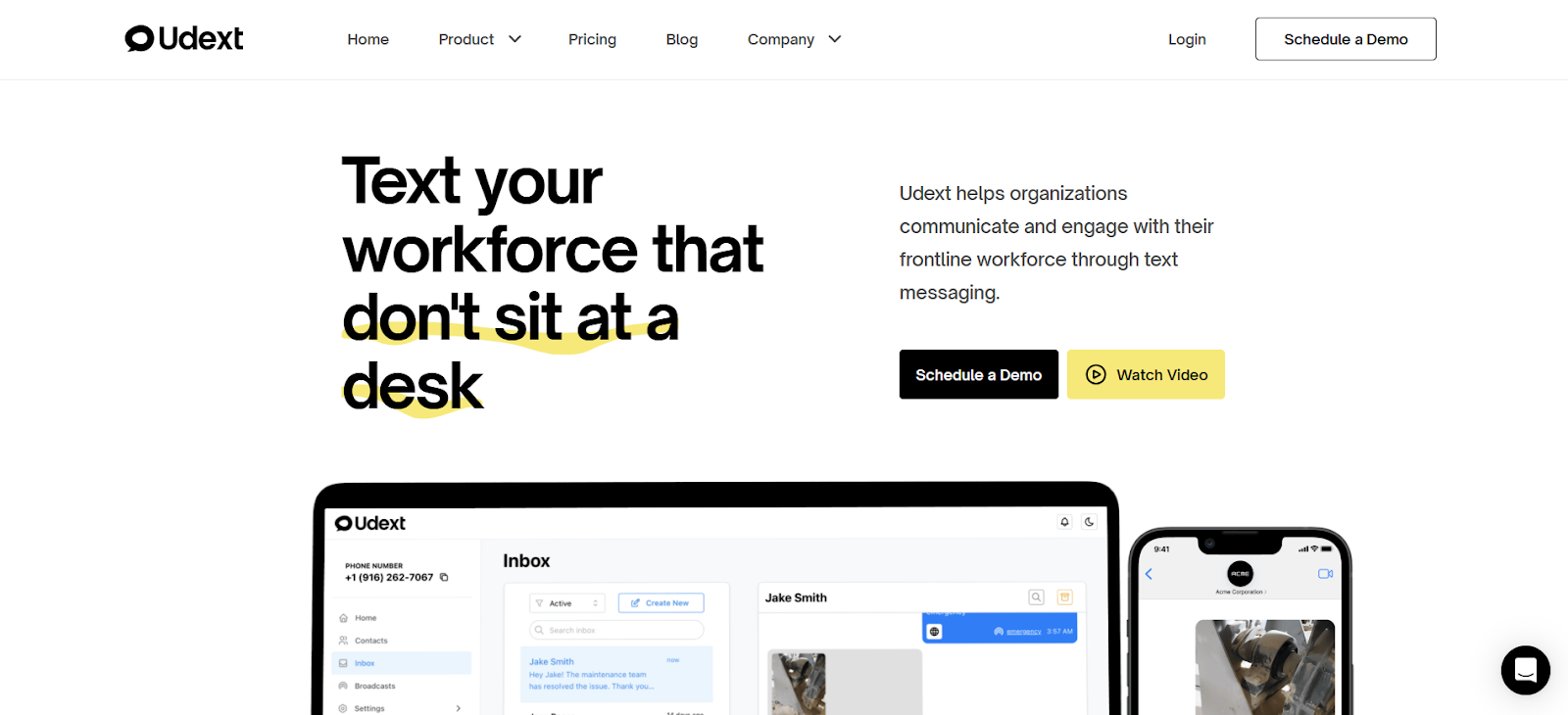
Client Rating: 5 out of 5
“Udext has been a lifesaver for our team. We used to waste time and deal with constant frustration over miscommunication, but now everyone stays on track. No more ‘I didn’t hear it’ or ‘No one told me to do it.’”
Topping the list of remote team working tools is Udext, a platform built specifically for employee messaging. Unlike general chat apps, Udext uses text messaging to reach employees instantly, ensuring no one misses critical updates. It bridges the gap for frontline and remote workers who often feel disconnected, creating a more inclusive and engaged workforce. HR teams can rely on Udext for faster communication, stronger employee engagement, and safer workplaces.
Key Features:
- Two-way messaging: Udext enables real conversations, letting employees respond instantly to messages, ask questions, or report urgent situations. This improves accountability, problem-solving, and keeps all employees actively connected and informed.
- Mass texting: Send company-wide updates, alerts, or reminders instantly. Mass texting ensures that every employee receives important announcements simultaneously, reducing delays, miscommunication and keeping your team aligned across all locations.
- Multi-language support: Automatically translate messages into over 100 languages. Udext ensures every employee understands critical updates, breaking language barriers and connecting a diverse workforce, regardless of location or preferred language.
- Automated scheduling: Schedule recurring or one-time messages in advance. From daily reminders to annual birthday greetings, automated scheduling guarantees timely communication without manual effort, keeping your team informed consistently.
- Employee Surveys & Feedback: Distribute SMS surveys quickly and efficiently. Employees can provide feedback on engagement, morale, or operations, helping managers make data-driven decisions and improve the workplace experience.
- HRIS and Payroll Integrations: Seamlessly sync employee data with over 200 HR and payroll systems. This enables personalized messaging, ensures accuracy, and reduces manual errors while keeping communication relevant to each employee’s role or shift.
- Advanced Analytics: Track message delivery, read rates, response times, and engagement metrics in real time. Analytics help managers refine communication strategies and ensure employees receive and act on critical information effectively.
2. Slack
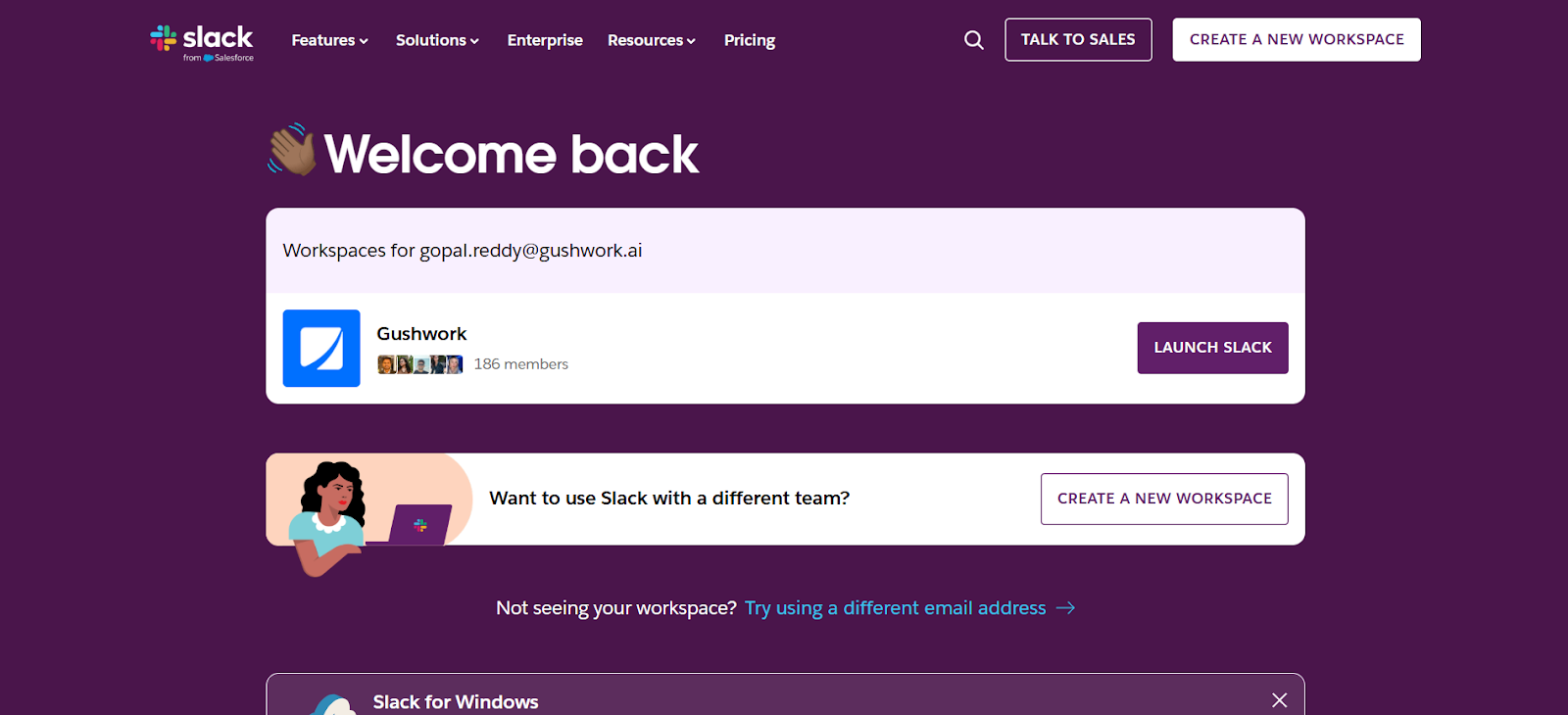
G2 Rating: 4.5 out of 5
Slack is a widely popular tool that organizes team conversations into channels, making collaboration structured and accessible. It helps reduce scattered emails while keeping project updates and discussions easy to find. Its integrations with productivity apps make it a flexible hub for remote work.
Key Features:
- Channels for communication: Organize discussions by projects, departments, or topics to reduce clutter and streamline teamwork.
- Quick file sharing: Share documents, images, and links directly in conversations for faster collaboration.
- Huddles for meetings: Host spontaneous audio or video calls without needing to schedule a full meeting.
- Workflow automation: Automate repetitive tasks, like reminders or onboarding, to save time and reduce manual effort.
3. Microsoft Teams
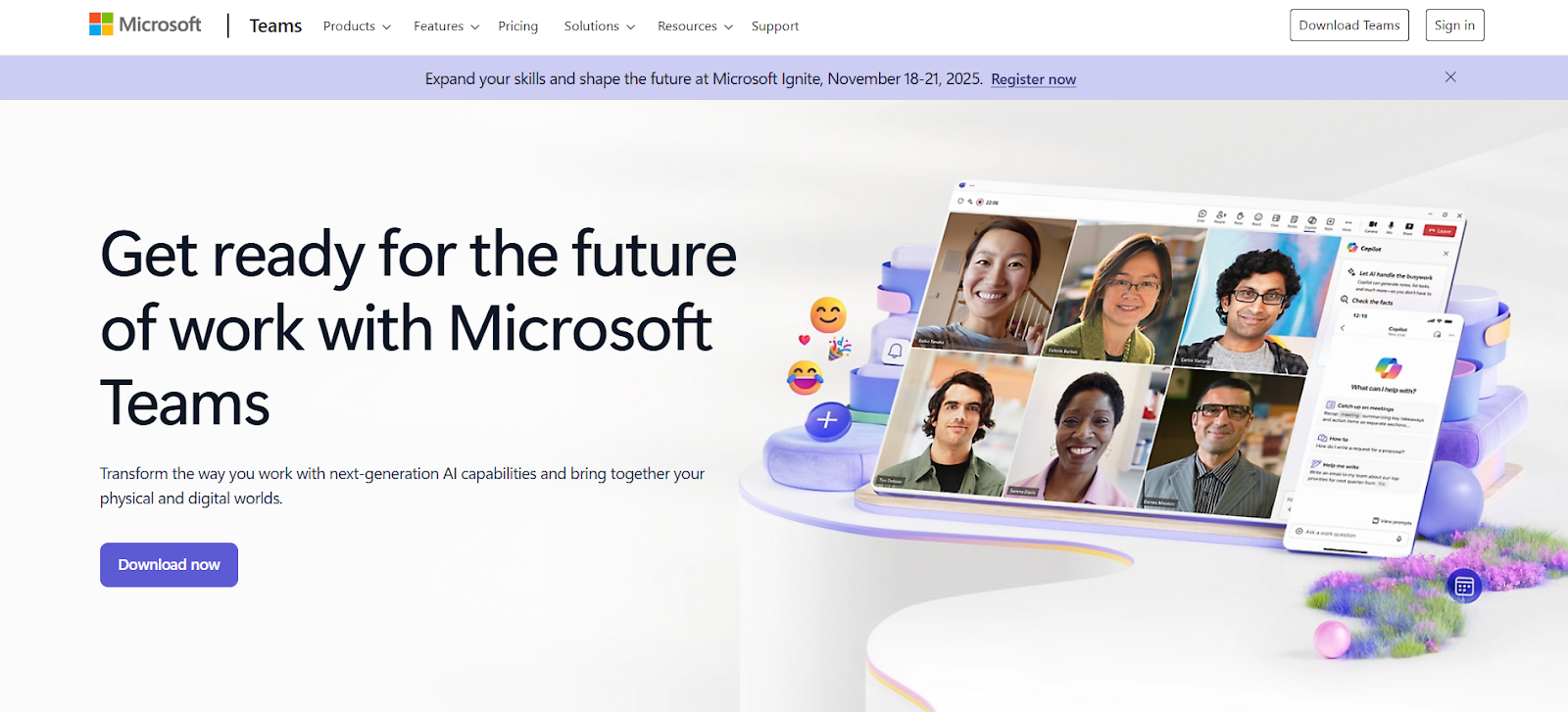
G2 Rating: 4.4 out of 5
Microsoft Teams is a comprehensive collaboration platform that combines chat, video calls, and file sharing. It’s particularly powerful for organizations already using Microsoft 365, as it seamlessly integrates with apps like OneDrive and SharePoint. Teams helps HR professionals maintain structured collaboration with advanced security and reliable meeting tools.
Key Features:
- Video conferencing: Host meetings with screen sharing, background customization, and recording for better collaboration.
- File collaboration: Co-author and store documents directly with OneDrive integration for real-time updates.
- Instant messaging: Keep discussions moving with quick chat options for individuals and groups.
- App integrations: Connect with popular tools like Salesforce or Dropbox to centralize workflows.
Pros
- Strong Microsoft 365 integration
- Advanced meeting and security features
Cons
- Complex setup for new users
- Requires a Microsoft 365 subscription
Project & Task Management Tools
Managing projects remotely requires clarity. These tools help your team stay aligned on deadlines, tasks, and responsibilities.
1. Trello

G2 Rating: 4.4 out of 5
Trello is a visual project management tool that uses lists, boards, and cards to organize tasks. Its intuitive design makes it easy for remote teams to track project progress at a glance. HR teams love Trello for its flexibility, whether managing hiring pipelines or tracking employee engagement projects.
Key Features:
- Visual boards: Organize projects with boards, lists, and cards for easy progress tracking.
- Power-Ups: Enhance boards by integrating tools like Slack, Gmail, or Jira.
- Automation with Butler: Automate recurring tasks to save time and reduce manual effort.
- Custom templates: Start quickly with ready-made templates for remote team workflows.
Pros
- Simple and intuitive interface
- Customizable with integrations
Cons
- Limited reporting options
- Can get cluttered with many cards
2. Asana
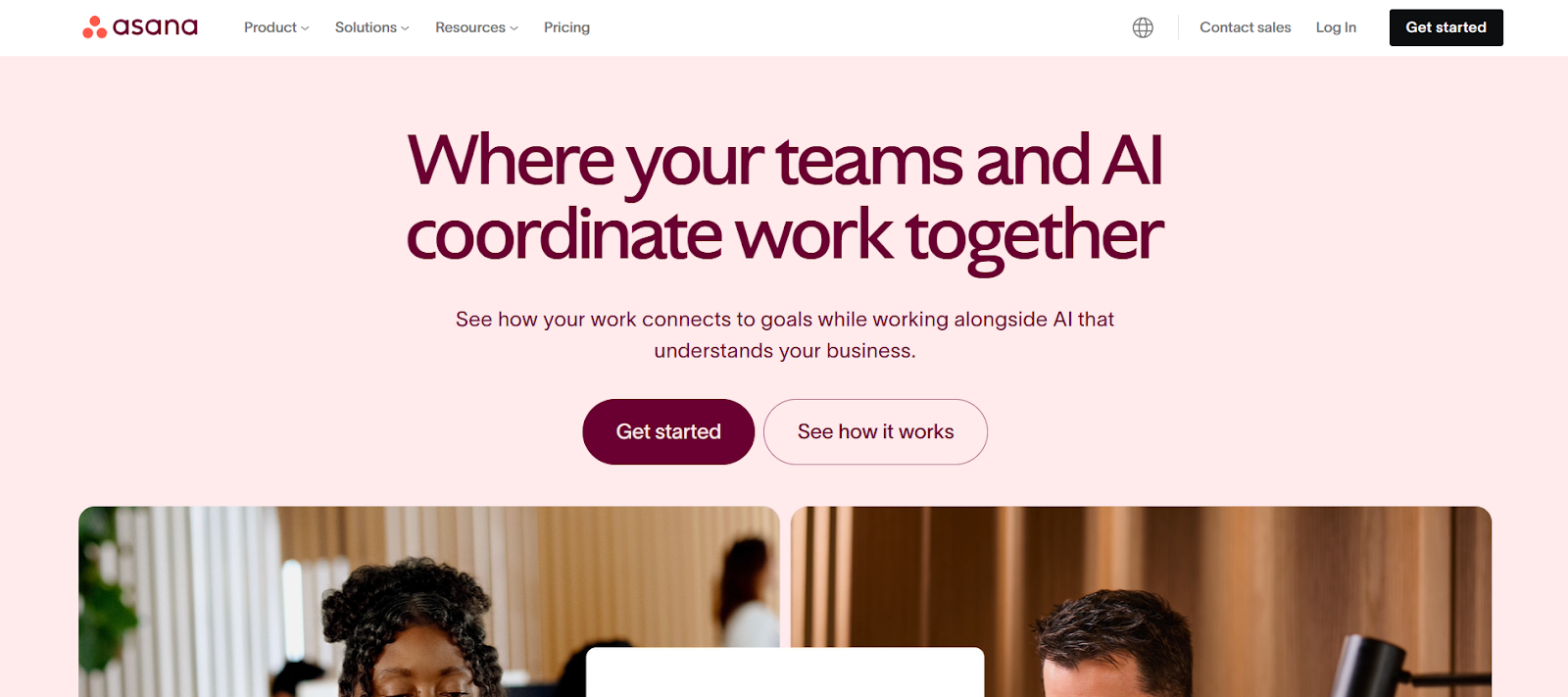
G2 Rating: 4.4 out of 5
Asana helps remote teams track tasks, deadlines, and goals in one place. With features like boards, Gantt charts, and custom fields, it provides structure and visibility for all team members. Managers appreciate its reporting dashboards, while team members benefit from clear task assignments. If you want structure without rigidity, Asana is a strong choice.
Key Features:
- Task management: Assign, prioritize, and track tasks to keep everyone aligned.
- Project views: Use boards, lists, or timelines for clear project visibility.
- Custom fields: Add details to tasks for tailored project tracking.
- Reports and dashboards: Monitor progress and identify roadblocks in real time.
Pros
- Flexible task and project tracking
- Great visibility into team workload
Cons
- Can feel complex for smaller teams
- Some features are only in premium plans
3. ProofHub
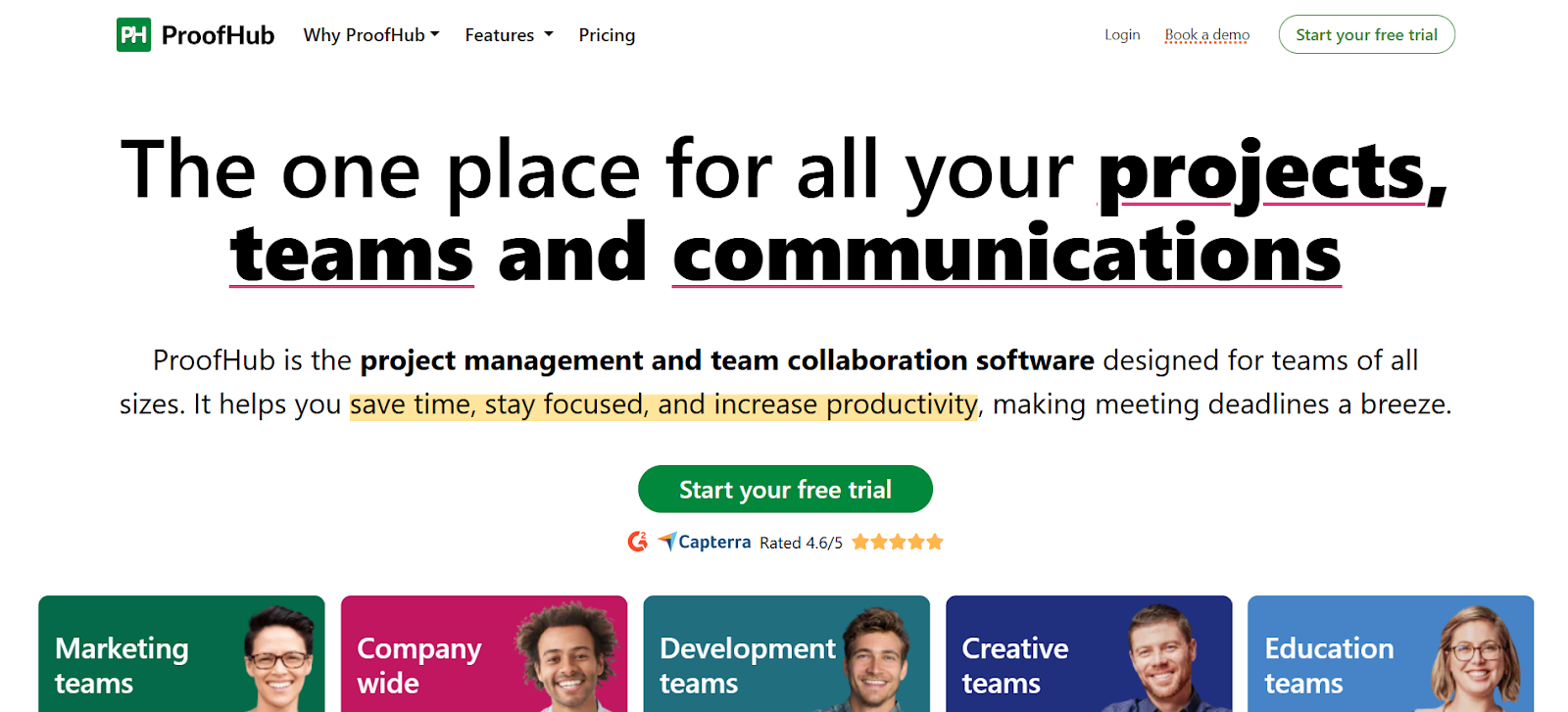
G2 Rating: 4.6 out of 5
ProofHub brings project management, team chat, and file storage together in one platform. It replaces the need for multiple tools by centralizing everything in one place. From Gantt charts to time tracking, it covers most of what HR and project leaders need for organizing distributed teams. Its flat pricing is also attractive for larger groups.
Key Features:
- Task management: Plan and assign work using table, board, or Gantt views.
- Built-in chat: Communicate instantly without switching platforms.
- Time tracking: Track hours to manage productivity and accountability.
- File proofing: Review and approve documents directly within the tool.
Pros
- No per-user pricing, flat fee model
- Wide range of features in one tool
Cons
- Occasional performance lags
- Lacks an advanced mobile app
Document & File Collaboration Tools
Working remotely means constantly sharing, editing, and storing files together. These platforms ensure everyone has access to the right information.
1. Google Workspace
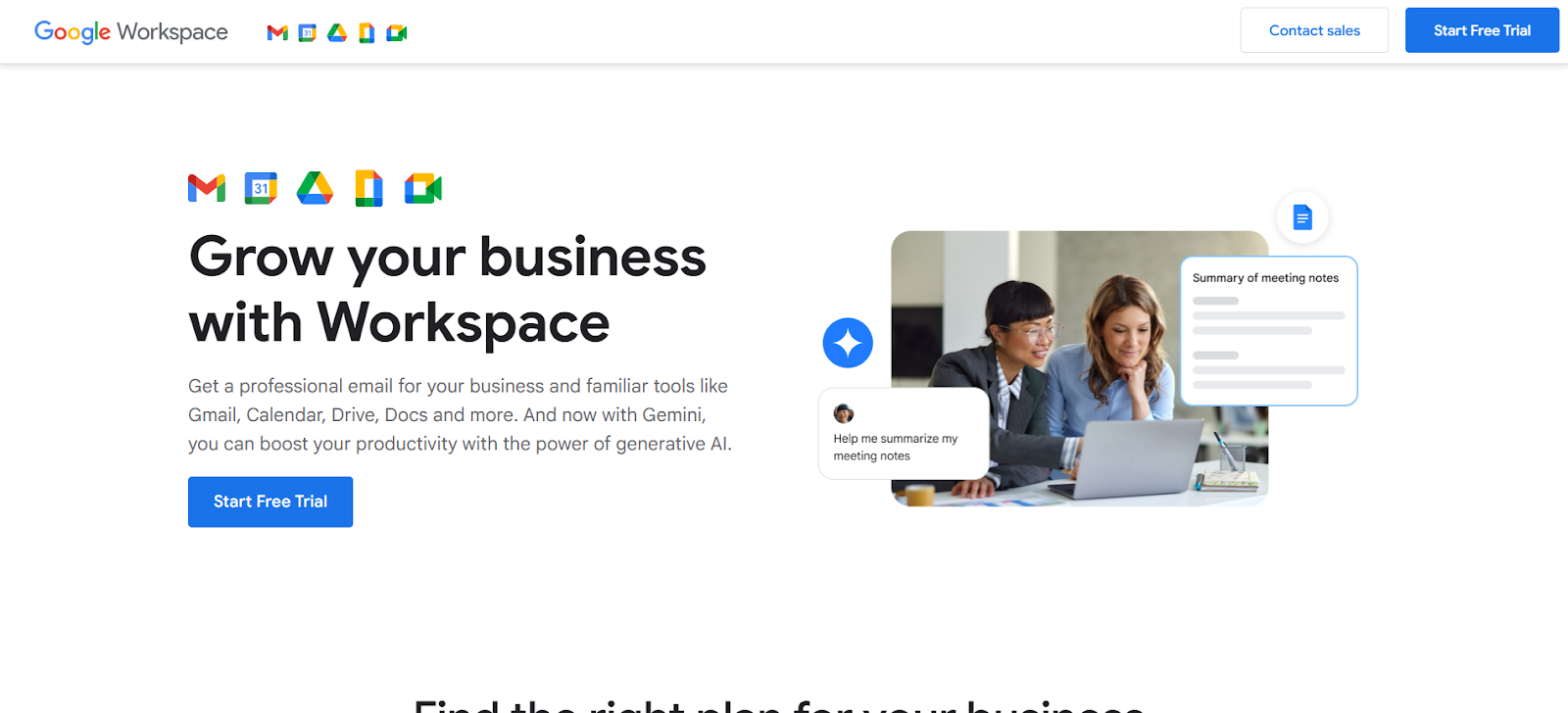
G2 Rating: 4.6 out of 5
Google Workspace brings together Gmail, Drive, Docs, Sheets, and Meet into one cloud-based platform. With real-time editing and easy file sharing, it’s a staple for many remote teams. From onboarding documents to HR forms, everything can be stored and collaborated on in one place, reducing the need for endless email attachments.
Key Features:
- Real-time editing: Work together on Docs, Sheets, or Slides without version issues.
- Cloud storage: Securely store and share files in Google Drive.
- Shared calendars: Keep projects and team events organized with integrated scheduling.
- Integrations: Connect with apps like Zoom, Salesforce, or Slack for added functionality.
Pros
- Comprehensive suite for remote collaboration
- Easy real-time co-editing and sharing
Cons
- Learning curve for new users
- Requires reliable internet access
2. Microsoft 365
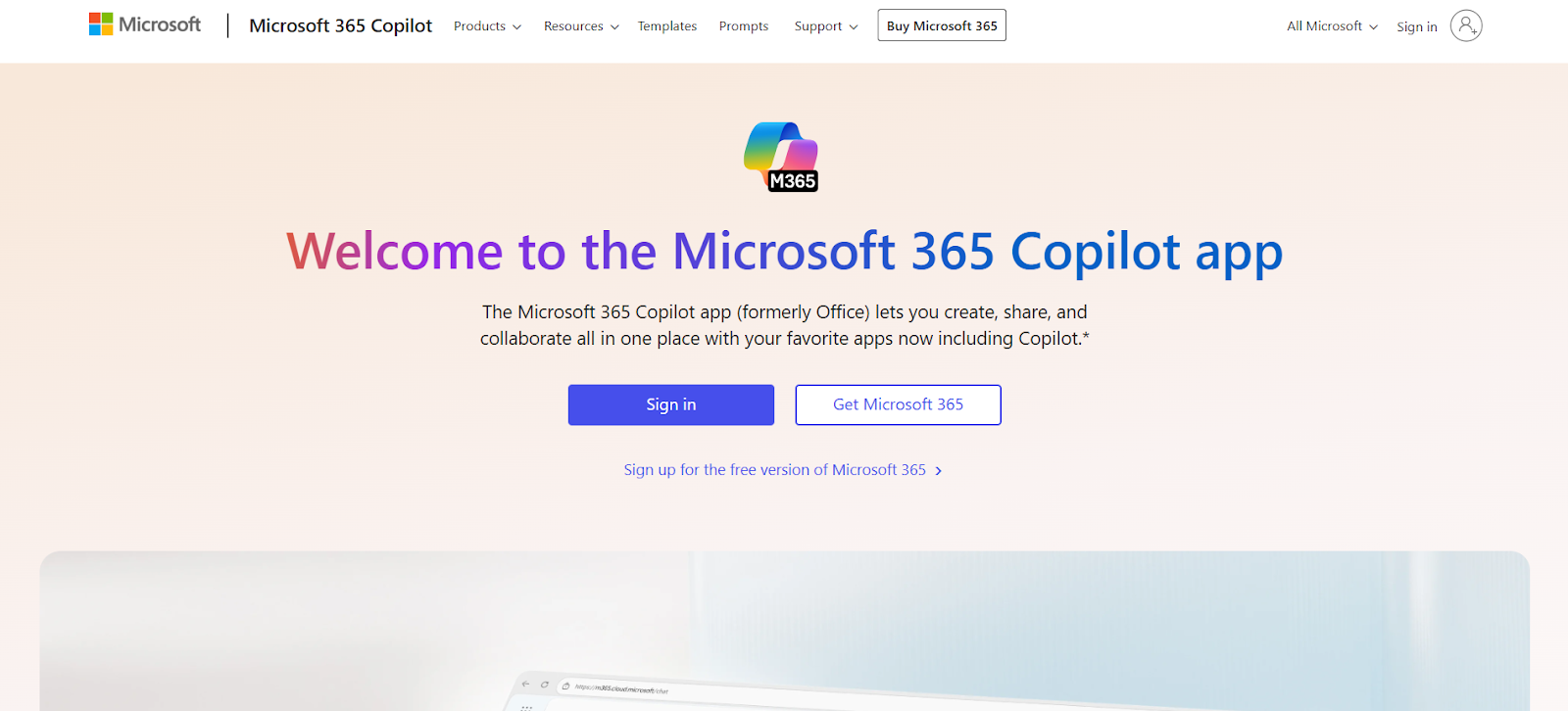
G2 Rating: 4.6 out of 5
Microsoft 365 combines familiar Office apps like Word, Excel, and PowerPoint with cloud storage through OneDrive. For HR professionals already comfortable with Microsoft tools, this suite makes remote collaboration seamless. Teams can co-edit documents in real time while enjoying enterprise-level security and compliance.
Key Features:
- File collaboration: Edit and comment on documents in real time.
- Cloud storage: Store and access documents with OneDrive integration.
- Seamless integration: Works smoothly with Outlook, Teams, and other Microsoft apps.
- Advanced security: Protect sensitive employee data with enterprise-grade safeguards.
Pros
- Seamless Office app integration
- Strong security and compliance
Cons
- Requires subscription for full access
- Can feel complex for small teams
3. Dropbox
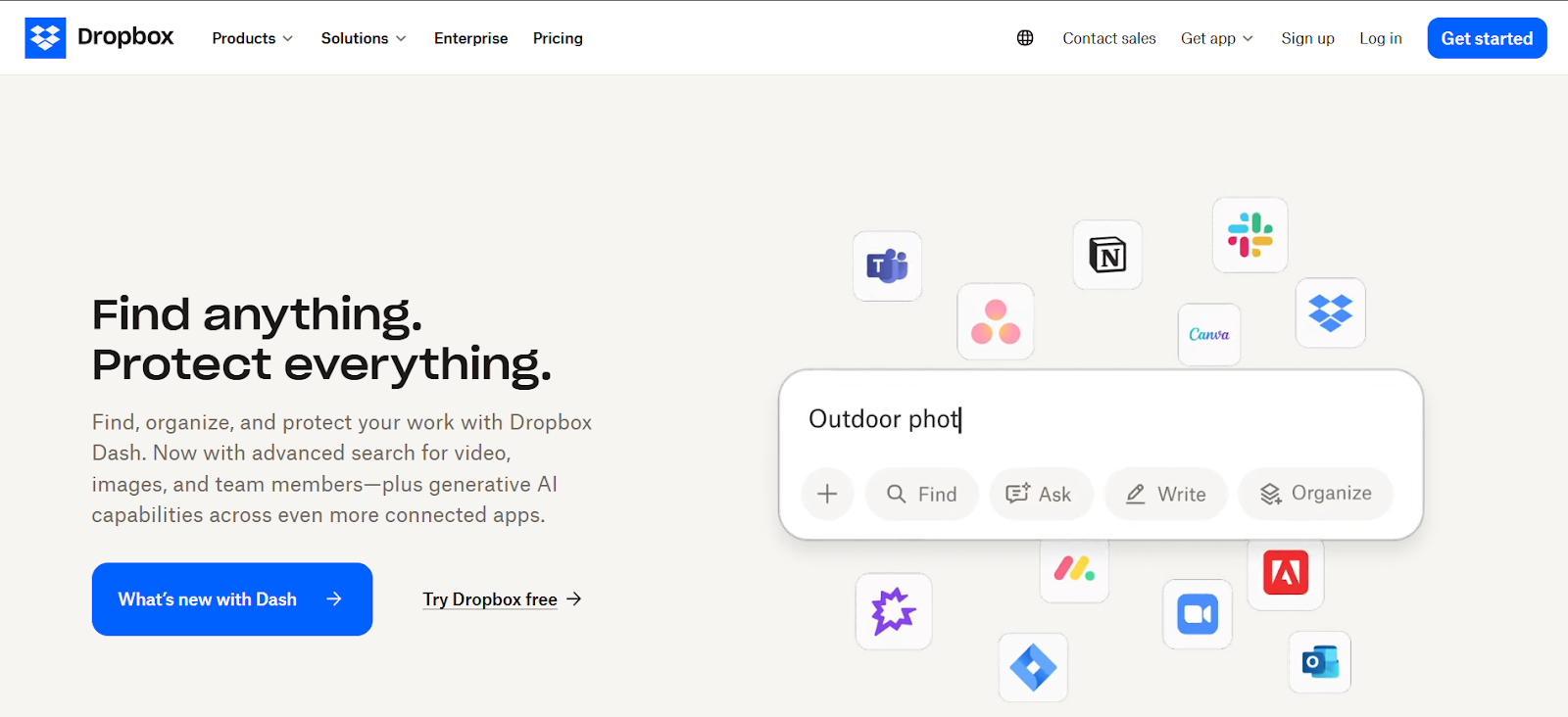
G2 Rating: 4.4 out of 5
Dropbox has long been a top choice for file storage and sharing. Its clean interface makes it easy to upload, organize, and access files from anywhere. With collaboration features like Dropbox Paper, it also supports real-time document editing, making it a good option for teams that want simplicity.
Key Features:
- Smart backup: Syncs files across devices to keep data safe and accessible.
- Paper collaboration: Create and edit documents together in Dropbox Paper.
- Integrations: Connect with apps like Slack, Zoom, and HelloSign.
- Content suggestions: Provides smart recommendations to access frequently used files quickly.
Pros
- Intuitive and user-friendly
- Reliable file backup and sync
Cons
- Limited free storage
- Advanced features require paid plans
Video Conferencing & Virtual Meetings
Face-to-face conversations matter, even virtually. These tools help remote teams collaborate live, regardless of location.
1. Zoom
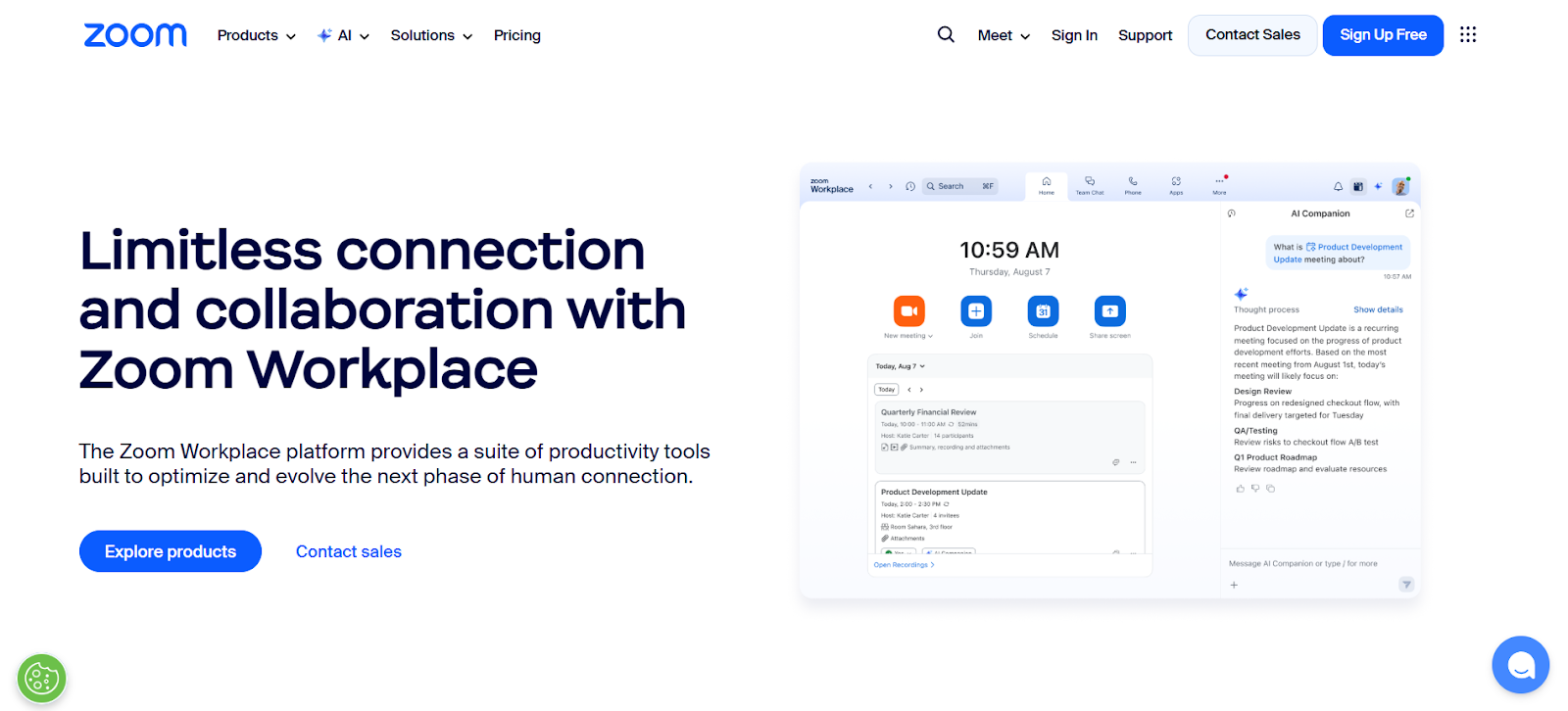
G2 Rating: 4.5 out of 5
Zoom is one of the most widely used video conferencing platforms. Known for reliability and ease of use, it supports everything from quick check-ins to large webinars. With features like breakout rooms and recordings, it’s ideal for training sessions, town halls, and team meetings.
Key Features:
- HD video and audio: Ensure professional-quality virtual meetings.
- Breakout rooms: Divide participants into smaller groups for discussions.
- Screen sharing: Share presentations or documents for better collaboration.
- Meeting recording: Save sessions for training or reference later.
Pros
- Easy to use with strong integrations
- Reliable video and audio
Cons
- Free plan has time limitations
- Occasional security concerns
2. Loom

G2 Rating: 4.7 out of 5
Loom is perfect for quick, asynchronous communication. Instead of scheduling a meeting, you can record your screen, camera, or both, then share a link. This makes it a great tool for feedback, training, or updates without disrupting schedules. It’s one of the most flexible remote team working tools for reducing unnecessary live calls.
Key Features:
- Screen and camera recording: Record your screen, face, or both together to explain updates and instructions.
- Instant link sharing: Generate shareable links immediately, so team members can watch without downloads or scheduling meetings.
- Viewer engagement insights: Track who watched your video, how much they viewed, and gather reactions through comments or emojis.
- Basic editing tools: Trim, cut, or remove pauses to make videos polished before sending them out to employees.
Pros
- Saves time by reducing unnecessary meetings
- Easy to share and embed videos
Cons
- Free plan limits video length
- Advanced features behind paywall
3. Google Meet
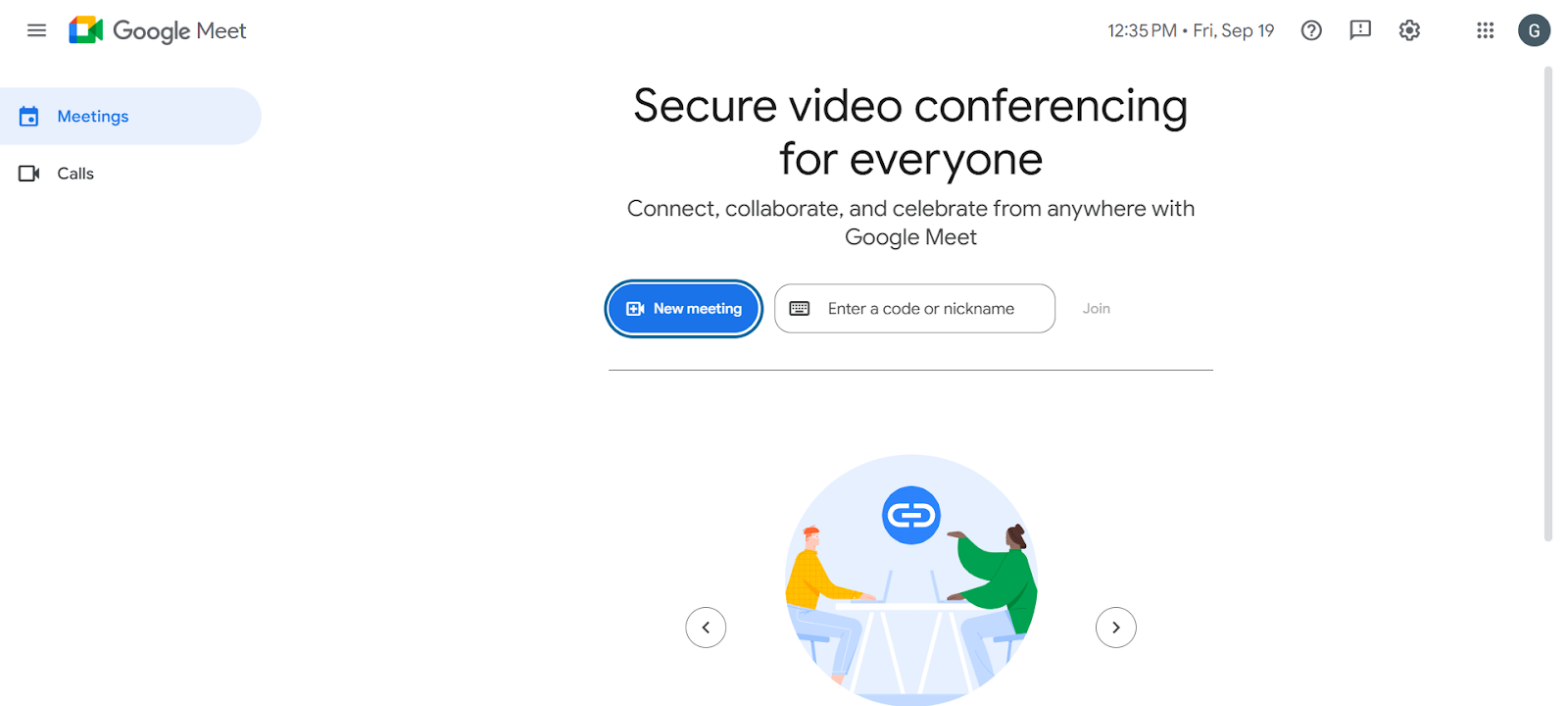
G2 Rating: 4.6 out of 5
Last but not least, Google Meet offers secure video conferencing within Google Workspace. It’s simple, reliable, and integrates seamlessly with Gmail and Calendar. For HR professionals running interviews, training sessions, or team catch-ups, Meet keeps things smooth and professional.
Key Features:
- Easy scheduling: Schedule and join meetings effortlessly via Google Calendar integration.
- Real-time captions: Improve meeting accessibility with automatic, accurate live captions.
- Screen sharing: Share your full screen for presentations, demos, or training sessions.
- Cross-device support: Join meetings seamlessly from desktop, mobile, or tablet devices.
Pros
- Simple and user-friendly
- Strong integration with Google apps
Cons
- Limited advanced features compared to Zoom
- Internet connection dependent
Also Read: 7 Best Connected Worker Platforms for 2025
Identifying Your Team’s Needs In A Remote Work Tool
Before investing in new tools, it’s important to identify what your team really needs. Just like choosing the right ingredients while cooking, the right mix of tools for working remotely determines how smooth your operations will be.
Pinpoint Current Challenges
Gather feedback from employees about their pain points. Miscommunication, file delays, or time management struggles all highlight where a tool should help.
Example: What are the biggest roadblocks your team faces when working remotely?
Understand Communication Preferences
Some teams prefer one-on-one video chats, while others thrive on asynchronous tools. Know what works best for your group.
Example: Does your team prefer real-time conversations, or would async options give them more flexibility?
Add Video Capabilities Into The Mix
Remote work requires more than emails. Tools that support video conferencing or async video messages make communication clearer and more engaging.
Example: Will adding video options improve clarity and reduce misunderstandings in team discussions?
Check Tool Integrations
Avoid tool fatigue. Choose platforms that connect easily with your current software so employees don’t have to switch constantly.
Example: Can this tool integrate seamlessly with your existing apps like Slack, Outlook, or Google Workspace?
Also Read: Top 7 Staff Communication Apps for 2025
What Features Should You Look For In Remote Team Working Tools?
Once you know your team’s needs, look for features that directly address them. The right collaborative tools for remote working should simplify tasks, not complicate them. Look for:
- Unified communication: Centralize emails, chats, and calendars in one place for smoother collaboration.
- Real-time co-editing: Allow multiple people to edit and comment on files without version conflicts.
- Strong security: Protect sensitive employee and business data with encryption and access controls.
- App integrations: Connect with project management, HR, or CRM software to save time.
- File sharing and storage: Provide quick, reliable access to important documents anytime, anywhere.
- Mobile access: Keep teams connected even on the go with reliable mobile apps.
When selecting tools for teams working remotely, always ensure they bring clarity, speed, and ease into your workflows.
Also Read: 7 Best Mobile Workforce Management Software Solutions
{{see-udext="https://www.udext.com/symbols"}}
How To Choose The Right Remote Communication Tools
Not every tool fits every team, so choosing wisely matters. The goal is to balance usability, functionality, and security while keeping engagement high. Here’s how you can evaluate work remotely tools:
Focus On Ease Of Use
Select a platform your team can adopt quickly. If training takes weeks, it slows collaboration rather than enabling it.
Look For Asynchronous Features
Not everyone is online at the same time. Tools with async video, chat, or recording allow flexible communication across time zones.
Check Integrations With Existing Apps
Your communication tool should work smoothly with systems like Outlook, Slack, or Google Workspace. Integration prevents unnecessary context-switching.
Prioritize Security And Compliance
Especially for HR teams, protecting employee data is critical. Make sure the tool meets your company’s privacy and compliance standards.
Encourage Engagement And Feedback
Pick tools that support surveys, recognition, or simple feedback loops to keep employees connected.
Also Read: Top 13 Internal Communication Tools for Your Company Teams
Bonus Tips To Enhance Remote Team Collaboration
The right remote team working tools set the foundation, but your team’s practices keep collaboration alive. Here are some simple ways to maximize outcomes:
- Establish clear communication guidelines for meetings and chats.
- Avoid unnecessary meetings to give employees more focus time.
- Incorporate team-building activities to strengthen connections.
- Encourage transparency so every employee feels informed and included.
- Train employees on using new tools effectively to prevent frustration.
- Stay flexible and adjust processes as your remote team grows.
Also Read: Internal Communication Channels for Employee Engagement: What’s Best?
Final Thoughts
Building a thriving remote team takes more than piecing together different platforms. The real value comes from choosing remote team working tools that align with your team’s preferences, reduce friction, and strengthen everyday communication. From communication platforms and project management apps to file-sharing and video conferencing solutions, each tool contributes to a more productive workflow.
If you are looking to streamline communication, simplify project management, and keep your remote team motivated and productive, Udext has you covered. It combines messaging, scheduling, and translation features, while also improving engagement, collaboration, and overall efficiency. Ready to see real impact?
{{improve-comm="https://www.udext.com/symbols"}}
FAQ’s
1. What is a remote work tool?
A remote work tool is any software or platform that helps teams collaborate, communicate, and manage tasks efficiently while working from different locations. These tools streamline workflows and keep everyone connected.
2. Which tool is commonly used for team communication in remote teams?
Popular communication tools for remote teams include Udext, Slack, Microsoft Teams, and Zoom. These platforms help employees chat, call, and share updates in real time.
3. How do you bring a team together when working remotely?
Encourage video or phone calls to put a face to each name and make onboarding personal. Create digital spaces to celebrate achievements and start virtual meetings with short check-ins to strengthen connections.
4. What is the best team collaboration tool?
The best collaboration tool depends on your team’s workflow and needs. Platforms like Udext stand out by combining messaging, task coordination, and real-time updates in one unified space.
Need to improve your internal comms? Take a look at Udext!
"Out of the box, Udext has everything you need to elevate your internal communication. It’s incredibly easy to set up and use, with a straightforward interface and great customer support"
John D.
Director of HR at Apex Manufacturing


.svg)





