
Text Message Examples and Ready-to-Use Templates for Workplace Communication


Poor communication can cost time, money, and even safety in industries like construction, healthcare, and logistics. When workers are constantly moving and rarely check emails, how do you ensure important updates reach them?
That's why more and more businesses are turning to text messaging as a core communication tool. With open rates of 98%, SMS is the fastest way to connect with deskless teams, whether you're scheduling shifts, sending safety alerts, or recognizing team wins.
In this blog, you'll find ready-to-use text message examples and customizable templates to streamline communication, boost accountability, and eliminate delays. These are real-world formats designed for busy teams and are easy to integrate within your communication strategy.
Why Use Text Messages for Workplace Communication?
Text messaging offers unmatched advantages for modern workplace communication. You reach employees instantly, regardless of their location or internet connectivity. This direct approach proves essential for time-sensitive updates and urgent notifications.
Research shows text messages achieve a 98% open rate compared to email's 20% average. Response times drop from hours to minutes. Your frontline workers receive information immediately without checking multiple platforms.
Key benefits of texting include:
- Universal accessibility - Works on any mobile device without internet requirements
- High engagement rates - Employees read and respond to texts faster than emails
- Perfect for non-desk workers - Reaches field teams who rarely use traditional office communication tools
- Instant delivery confirmation - You know when messages are delivered and read
Text messaging becomes particularly powerful for HR departments and management teams. You ensure critical scheduling, policies, and safety protocol updates reach every employee. No one misses essential information due to poor email habits or limited computer access.
Udext's platform lets businesses send bulk messages with personalization and scheduling features. This capability transforms your communication with distributed teams across multiple locations and shifts. See how it works →
Best Practices for Effective Workplace Text Messaging
Successful workplace texting requires a strategic approach and clear guidelines. You must balance efficiency with professionalism while maintaining compliance with labor regulations.
Start with concise, actionable content. Your messages should contain only essential information that requires immediate attention. Avoid lengthy explanations that belong in formal documents or training materials.
Essential practices to follow:
- Keep messages under 160 characters when possible to ensure single-message delivery
- Use clear subject indicators like "URGENT:" or "REMINDER:" to set expectations
- Personalize with first names to increase engagement and response rates
- Include specific calls-to-action such as "Reply YES to confirm" or "Call supervisor immediately."
- Write in simple, direct language, avoiding industry jargon or complex terminology
- Maintain a professional tone while staying conversational and approachable
Compliance considerations matter significantly for workplace texting. You must respect employee privacy and follow labor laws regarding off-hours communication. Some states require explicit consent before sending work-related texts to personal devices.
Time your messages appropriately based on work schedules and time zones. Avoid sending non-urgent texts during employee rest periods or weekends unless necessary.
With proper implementation, text messaging becomes a powerful tool that strengthens your internal communication strategy.
{{see-udext="https://www.udext.com/symbols"}}
30+ Text Message Examples for Internal Communication
Effective workplace texting requires specific text message examples tailored to different scenarios. These proven templates help you communicate clearly while maintaining professionalism across various business situations.
Shift & Schedule Notifications
Schedule-related texts form the backbone of operational communication. You need clear, specific messaging that eliminates confusion about work assignments and timing.
Example messages:
- "Hi Sarah, your shift tomorrow starts at 6 AM at the downtown site. Please confirm the receipt."
- "Schedule update: Your Thursday shift moved from 2 PM to 10 AM. Location remains the same."
- "Reminder: Weekend overtime shift Saturday 8 AM-4 PM. Reply YES to confirm attendance."
- "Hi Mike, covering for Lisa today? Your shift starts at 3 PM instead of 7 AM."
- "Double-check your schedule: You're assigned to Site B tomorrow, not Site A as originally planned."
Attendance & Absence Management
Attendance tracking becomes more efficient with strategic text messaging. You address issues immediately while maintaining supportive communication with your team members.
Example messages:
- "Haven't seen you clock in yet. Are you running late or need assistance today?"
- "Thanks for the heads-up about your absence. Submit your leave request through the employee portal."
- "Please confirm if you're still planning to work your scheduled shift starting in 2 hours."
- "Your attendance has been excellent this month. Keep up the great work!"
- "Running late due to traffic? Text your supervisor directly with your expected arrival time."
Policy or Safety Reminders
Safety communication saves lives and prevents workplace accidents. Your text message examples should emphasize compliance while avoiding overly technical language.
Example messages:
- "New safety requirement: Hard hats mandatory on all construction sites starting Monday."
- "Weather alert: Ice conditions expected. Use extra caution during your commute tomorrow."
- "Monthly safety reminder: Report all near-miss incidents immediately to your supervisor."
- "Updated PPE requirements posted in the break room. Please review before the next shift."
- "Tool inspection due this week. Bring your equipment to the main office by Friday."
Training & Onboarding
New employee integration succeeds with clear communication and timely reminders. These messages help newcomers feel welcomed while ensuring they complete the required training.
Example messages:
- "Welcome to the team, Jessica! Your orientation starts Monday at 9 AM in Conference Room A."
- "Training reminder: Complete your safety certification by the end of the week. Link sent via email."
- "Great job in training today! Your next session is Wednesday at 2 PM with Tom."
- "New employee handbook available online. Please review sections 1-3 before Thursday."
- "Skills assessment scheduled for next Tuesday. Bring your safety gear and ID badge."
Meeting & Event Reminders
Meeting coordination challenges multiply with distributed teams. Text reminders ensure better attendance and preparation for important gatherings.
Example messages:
- "Team meeting tomorrow at 7 AM in the east parking lot. Bring your weekly reports."
- "All-hands meeting moved to 3 PM today. Join via the link sent to your email."
- "Quarterly review scheduled for Friday at 10 AM. Please prepare your project updates."
- "Safety briefing in 30 minutes at the main trailer. Attendance is mandatory."
- "Monthly birthday celebration at lunch today. Cake provided in the break room!"
Urgent Announcements
Emergency communication requires immediate attention and clear action items. Your messages must convey urgency without causing unnecessary panic among employees.
Example messages:
- "Operations suspended due to severe weather. Stay safe and await further updates."
- "Equipment malfunction in Building C. Avoid that area until maintenance completes repairs."
- "Power outage affecting the north wing. Backup generators are running. Continue normal operations."
- "COVID exposure reported on the second shift. Get tested if you worked Monday-Wednesday."
Employee Engagement & Recognition
Recognition messages boost morale and reinforce positive behaviors. These text message examples help you acknowledge achievements and build stronger team relationships.
Example messages:
- "Outstanding work on the Johnson project, Alex! Your attention to detail made the difference."
- "Happy work anniversary, Maria! Three years of excellent service. Thank you!"
- "Employee of the month announcement: Congratulations to David for his safety leadership!"
- "Birthday wishes to our amazing team member, Lisa! Hope you have a wonderful day."
- "Team record broken! We completed 50 installations this week. Celebrate responsibly tonight!"
These diverse examples demonstrate how strategic texting improves workplace communication across multiple scenarios and departments.
Ready-to-Use Text Message Templates by Department
Department-specific templates streamline your communication process while ensuring consistency across your organization. These plug-and-play formats save time and reduce messaging errors.
HR Department Templates
Human resources teams handle sensitive communications requiring a professional tone and legal compliance. Your templates must balance warmth with official documentation needs.
- Leave Confirmation Template: "Hi [Name], your leave request from [Start Date] to [End Date] is approved. Contact HR with questions."
- Policy Update Template: "Important update: [Policy Name] has changed. Review the new version at [Link] by [Deadline]."
- Benefits Reminder Template: "Open enrollment ends [Date]. Update your benefits selections at [Portal] or call HR."
- Performance Review Template: "Your quarterly review is scheduled for [Date] at [Time]. Please complete your self-assessment first."
Operations Department Templates
Operations teams coordinate complex logistics and time-sensitive activities. Your templates should emphasize clarity and immediate action requirements.
- Shift Assignment Template: "Hello [Name], confirmed for [Date]: [Start Time] to [End Time] at [Location]. Questions? Call ops."
- Equipment Alert Template: "[Equipment Name] requires immediate attention at [Location]. Contact the maintenance team now."
- Delivery Update Template: "Delivery update: [Item] arriving at [Location] at [Time]. Please have the receiving team ready."
Management Templates
Leadership communication sets the tone for your entire organization. Templates should reflect authority while maintaining approachability and team connection.
- Achievement Recognition Template: "Excellent work on [Project], [Name]! Your [specific contribution] exceeded expectations. Well done!"
- Goal Setting Template: "Q4 targets set: [Specific Goal]. Let's discuss your action plan during our next meeting."
- Team Update Template: "Team update: [Brief description of change/news]. More details will be provided in tomorrow's briefing at [Time]."
IT/Support Department Templates
Technical support communications must balance urgency with clear instructions. Your templates should help users understand issues without creating additional confusion.
- System Maintenance Template: "Scheduled maintenance: [System] offline [Date] from [Start Time] to [End Time]. Plan accordingly."
- Password Reset Template: "Password reset completed for [Username]. Check your email for new login credentials."
- Technical Issue Template: "We're aware of [Issue Description] affecting [System]. Expected resolution: [Timeframe]."
These departmental templates provide starting points you can customize based on your industry needs and company culture.
How Udext Simplifies Workforce Text Messaging
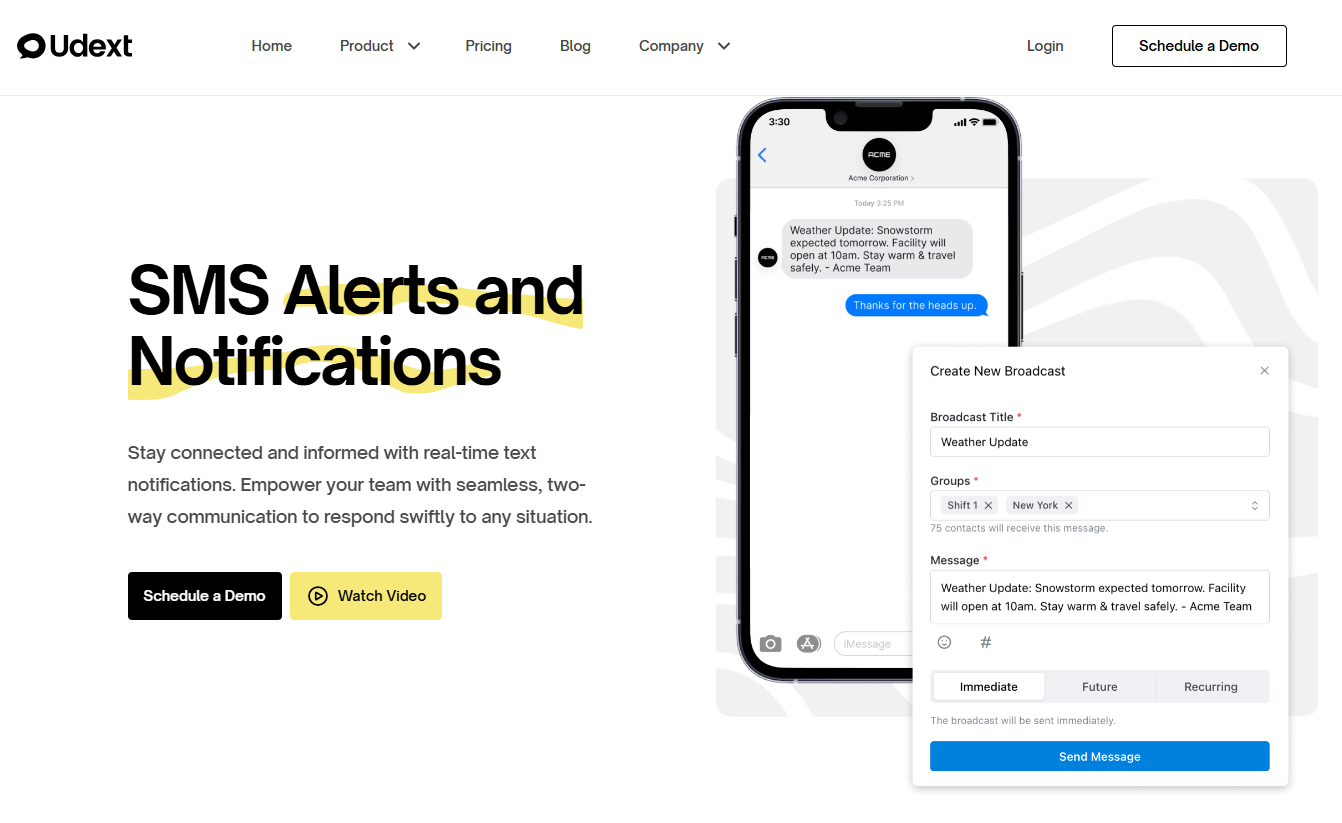
Modern businesses need sophisticated messaging capabilities that go beyond basic texting. Udext provides the infrastructure and tools necessary for professional workplace communication at scale.
The platform handles bulk messaging with intelligent personalization features. You can send thousands of customized messages simultaneously while maintaining individual relevance for each recipient. This capability proves essential for large organizations with distributed workforces.
Core platform capabilities include:
- Automated scheduling - Set up recurring reminders and notifications that send without manual intervention
- Contact segmentation - Group employees by department, location, shift, or custom criteria for targeted messaging
- Message history tracking - Monitor delivery status, response rates, and engagement metrics across all communications
- Two-way communication - Enable employees to respond directly to messages and engage in conversations
- Compliance management - Built-in features help maintain legal compliance for workplace texting regulations
The mobile-first design ensures HR teams and managers can send messages from anywhere. Field supervisors access the whole platform from their smartphones without needing desktop computers or complex software installations.
Integration capabilities connect Udext with existing HR systems, scheduling software, and employee databases. This connectivity eliminates duplicate data entry and ensures consistency across all communication channels.
Analytics and reporting features provide insights into communication effectiveness. You can track which message types generate the best response rates and optimize your approach based on real performance data. Try it yourself →
Conclusion
Effective workplace texting transforms how you connect with your distributed workforce. These text message examples and templates provide the foundation for professional, efficient communication across all departments and scenarios.
Success requires strategically implementing best practices and the right technology platform. You need tools that scale with your business while maintaining the personal touch that makes text messaging so effective.
Udext's comprehensive platform addresses the complex needs of modern workforce communication. From automated scheduling to compliance management, you get everything necessary to implement professional texting programs that drive real business results.
Ready to transform your workplace communication? Book a demo today and discover how strategic text messaging can improve team coordination, reduce operational delays, and strengthen employee engagement across your organization.
{{schedule-demopl="https://www.udext.com/symbols"}}
Need to improve your internal comms? Take a look at Udext!
"Out of the box, Udext has everything you need to elevate your internal communication. It’s incredibly easy to set up and use, with a straightforward interface and great customer support"
John D.
Director of HR at Apex Manufacturing


.svg)




.jpeg)
